Computer Vision Syndrome
What is computer vision syndrome?
Computer Vision Syndrome is a group of eye and vision-related problems that result from prolonged computer use. Many individuals experience eye discomfort and vision problems when viewing a computer screen for extended periods. The level of discomfort appears to increase with the amount of computer use.
What are the symptoms?
Symptoms include:
 Eye pain
Eye pain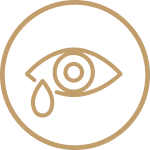 Tiredness of
Tiredness of
the eyes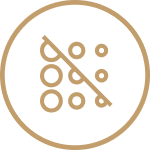 Blurred vision
Blurred vision The need to blink
The need to blink
more or close the
eyes more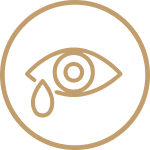 Redness of
Redness of
the eyes
3. Why does it happen?
This is the result of too many hours at the computer. Our eyes get tired from prolonged focusing at any object (eg, our phones or television). Our eyes get dry from prolonged use as well, we tend to blink less when concentrating on the computer or the television screen and hence the eyes will get drier.
 Tips on how to prevent it
Tips on how to prevent it
1. Ensure your glasses/lens prescription is appropriate for close computer work.
This is a very important point. Some people are wearing glasses that are not of the correct power for them and they get tired easily.
2. Good lighting is important
Office work is often visually demanding and having good lighting is essential for maximum comfort and productivity. Try to angle your monitor away from light sources and windows, and make sure there is no light reflecting off the monitor, as this can also cause visual disturbances.

3. Adjust the brightness and contrast of your computer screen.
Adjust the display settings on your computer so the brightness of the screen is about the same as your work environment. Tweak the brightness and contrast according to your visual comfort to get the best working condition.
4. Rest your eyes with frequent breaks in between work
Your eyes will get drier the longer you spend looking at the computer. A strong draft from the air-conditioning also tends to aggravate this problem. It is therefore important to give your eyes a break to prevent headaches, blurry vision and dry eye. Look away or close your eyes after every half an hour of computer work. If you have dry eyes, lubricate your eyes with lubricant eye drops – this will reduce blurred vision and fatigue.
5. Reduce eye strain by increasing the font size on your computer screen
Improve your reading experience by increasing the size of the font; this is helpful if you have to read long documents or spend hours entering data or editing on your computer.
6. Don’t “overwear” or mishandle your contact lenses
Prolonged wearing of lenses and inadequate cleaning of lens can lead to a variety of eye infections, including some that might even cause blindness. The fact is that your eyes will get drier the longer you wear your contact lenses. So if you are expecting a long day at work, do remember to bring along a pair of glasses and wear it in place of your contact lens when your eyes gets too dry in the later part of the day.

7. Make periodic and thorough eye care examinations by an optometrist or ophthalmologist part of your routine primary health care
This goes with the first point mentioned. Going for periodic exams will ensure you have the appropriate pair of glasses.
If you find your daily lifestyle hindered by the inconvenience of glasses or you are constantly getting irritations and infections from contact lens wear, LASIK might be something you would want to consider as it removes your dependence on corrective wear.
Dr Lee Sao Bing
Medical Director, Shinagawa Eye Centre
501 Orchard Road, Wheelock Place #05-15, Singapore 238880









